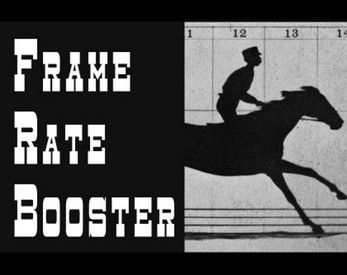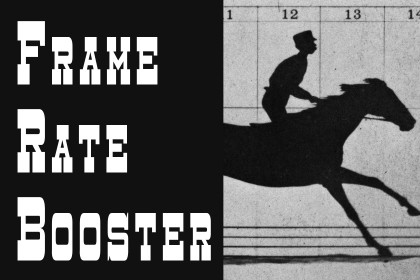
Frame Rate Booster
A downloadable tool
Frame Rate Booster increases the frame rate of Unity based applications with zero effort from you.
How does it work?
Just build your project using the Mono scripting backend* after adding Frame Rate Booster to it, and it will magically get optimized. No code modification or complicated configuration needed. It's magic!
*If you don't know what scripting backend your project uses, you can find that setting in Unity's "Player Settings" then "Other Settings".
I don't believe in magic. This has to have an explanation.
Frame Rate Booster implements some commonly used Unity operations in a more optimized way. When you build your application, Frame Rate Booster will make it use the optimized version of those operations rather than Unity's.
How much frame rate increase should I expect?
It depends on how heavily your code relies on operations on vectors, quaternions and similar objects. The more such operations there are, the better the optimization will be.
- On benchmarks, I had a 10% increase.
- On my other asset, Curvy Splines, I got also a 10% increase for operations like mesh generation and splines cache building.
- On games doing thousands of geometry operations per frame (like moving a lot of objects), I expect a few percent increase at most. Not too much, but hey, it's free!
- On the remaining situations, I don't expect any noticeable increase.
Does this work with IL2CPP projects?
Short answer: probably not. Long answer here
Is this compatible with Unity's C# job system?
Yes it is.
Is this compatible with Unity's Mathematics library?
Not yet. Optimizing the Mathematics structs will be considered if this assets has a sizable amount of downloads.
What about Android?
You will need to manually unpack you apk file, run Frame Rate Booster code on the mono assemblies in the apk, then repack it. More details are provided in the console once you do a build that needs such operations. If you find a way to automate this, please let me know.
Asset uses Mono.Cecil under MIT License
| Status | Released |
| Category | Tool |
| Release date | Aug 21, 2018 |
| Author | ToolBuddy |
| Made with | Unity |
| Tags | optimization, Unity |
| Links | Source code, Support |
Download
Click download now to get access to the following files: